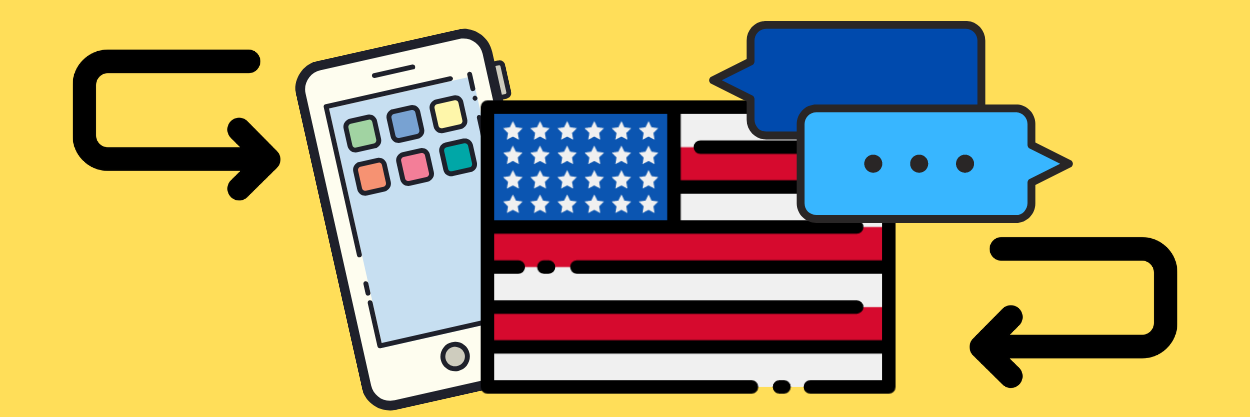Losing the phone is one of the worst things that can happen, it really takes a lot of work to find and bring it back, but we are going to present the ideal ways to know how to find an iPhone in the USA.
The Apple devices have awesome tools that can help and improve the search of other Apple devices, but it requires some steps, check below the steps of how to add a device to find an iPhone.
Google allows Android users to use the Google platform to find lost phones. But it is possible to find an iPhone using Google? Don’t worry, we are going to show you below how to find an iPhone on the computer by Google.
iPhones and Android phones are different types of devices and require different methods to find these, in cases it has been lost. You can find out right below if there are ways to find a lost iPhone by an Android Phone. Finding an iPhone in the USA is very practical, just like finding a lost phone.
Learn more…
- How To Find My iPhone In The USA?
- How To Add A Device To Find My iPhone?
- How To Find My iPhone On The Computer By Google?
- Can I Find My Lost iPhone By An Android Phone?

How To Find My iPhone In The USA?
There is a conception that finding iPhones are harder than finding an Android phone, but that is not true! Apple provides a lot of amazing and efficient tools so people can find their lost iPhones. In case you lost yours and need to find it as soon as possible, we brought here the ideal way to know how to find an iPhone in the USA.
First of all it is necessary that you know that these steps can work or not, and it depends on many factors. To find the iPhone, it’s necessary that the “Find My Phone” function is turned on, because we are going to show you how to use Find My iPhone app to and find the lost iPhone.
Sign in to the iCloud site or its app on another Apple device, once it is open, tap on “Find iPhone” and then select the device you need to find and it will appear on the map.
If the device is not close to you, you can mark it as lost, doing that, the phone will be locked with a passcode and it also keeps of your device’s location. Putting it on the lost mode can suspend all the types of payment.
If you are not finding your phone, there is the option of erasing all the device, it means that all the data, photos, apps, and payment methods added will be completely erased, preventing somebody else from all of that. If you use the Family Sharing, it turns even easier to find the mobile device.
How To Add A Device To Find My iPhone?
It is practical to add devices, you just need to follow some steps to know how to add a device to find an iPhone.
First, go to the settings and then, tap on the name, then, go to search. Tap on search [device] and then turn this option on. This basic steps allows you to add a device and search it in case it is lost.
How To Find My iPhone On The Computer By Google?
To know how to find an iPhone on the computer by Google, first, you need to “My account” of the Google Account page, then go to “Find your phones” option. Doing that, you can see a list of devices that you logged your Google Account in.
Choose the device you are searching for, and then you can see five suggestions that will be useful on the searching of your phone.
Can I find a lost iPhone by an Android Phone?
If you are questioning yourself “ can I find a lost iPhone by an Android Phone?” It is possible! If you don’t have another Apple device or a Mac computer, you can login to your account on “Find My Phone” using the browse.
There you can do the same steps you would do using an iPhone or the app.