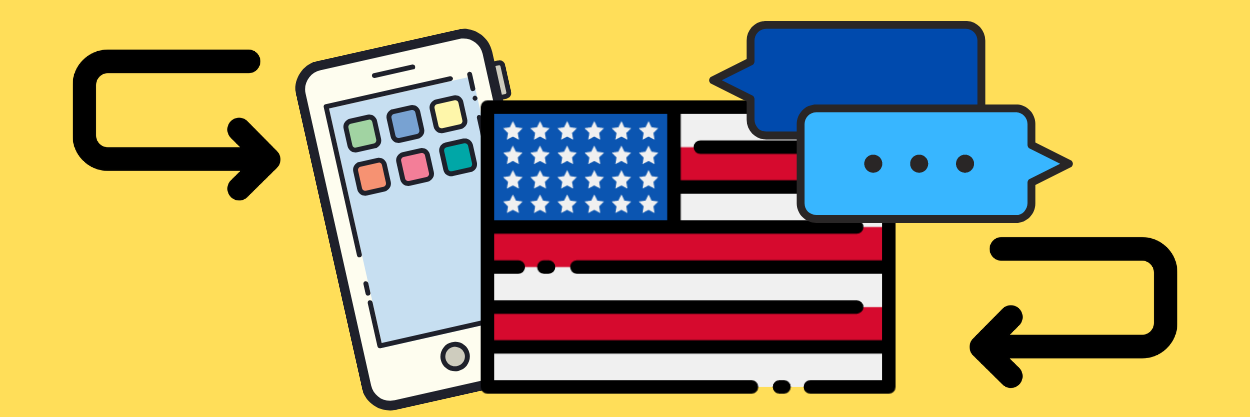The great moments of our lives are kept in our memories, pictures and videos. But what if you suddenly accidentally delete a very special video? We’ll teach you how to recover deleted videos.
For you not to lose your best memories, you can recover deleted videos from the phone or the computer. To do so, found out if there is an easy way to recover deleted videos without programs.
In addition, after recovering deleted videos from your phone or computer, do you know where the recovered videos go? Keep following in this article.
Lastly, once you’ve successfully recovered your deleted videos, be aware of the necessary care not to delete the videos again.
All processes are very simple, as well as how to recover deleted photos.
- How To Recover Deleted Videos
- Can I Recover Deleted Videos Without Programs?
- Where Do The Recovered Videos Go?
- Necessary Care Not To Delete The Videos

How To Recover Deleted Videos
Have you ever imagined yourself missing your daughter’s graduation video, your wedding video or a video of an amazing trip with your best friends?
If you have, or even if it has already happened to you, learn how to recover deleted videos here.
There are some reasons why your videos are not on your storage device, such as virus damaged hard disk, mechanical problems on the computer or videos that were accidentally deleted.
When you delete a video, it will be lost but we’ll teach you some important tips for recover deleted videos using tips or programs. To recover deleted videos from computer, access the Recycle Bin because every deleted file goes there.
Right click on the icon and see if your video is in the Recycle Bin. After finding your video, you need to select the video and right-click it, selecting the “Restore this item” option.
Can I Recover Deleted Videos Without Programs?
To be able to recover deleted videos from the computer without using programs, here are three options that can help you:
1- Search for the folder where the deleted video was stored.
Then right-click on the folder to open the settings and click Properties.
Go to the previous version tab and see if there is a version to be restored, if there is one, you can click on “Restore”.
2- Another option is for those who regularly backup their videos and files.
Access the Control Panel and select the Backup and Restores (Win 7).
If you have taken a backup before, you will find “Restored my files”, click and follow the instructions.
3- The last option to recover deleted videos without programs is to access the Command Prompt.
Go to the Windows search bar and type “command prompt”.
Click the right button to run as administrator. As soon as the Command Prompt opens type: “chkdskC:/f” then press enter.
The disk verification will occur, wait for it to finish and type the command: ATTRIB–H–R–S/S/DC:*.*.
Wait the processes to complete.
Many people store their videos and photos on their cell phones and what should you do if you mistakenly delete a special video? We’ll help you explaining how to recover deleted videos from phone.
Access your Google Photos, click on the Menu and then on “Trash”.
Click and hold on the video you want to restore and it will reappear in your gallery.
Where Do The Recovered Videos Go?
After learning how to recover excluded videos, you should know where the videos go after restoration.
It´s easy, access the folder where the video was before it was deleted.
Necessary Care Not To Delete The Videos
As a necessary care for you not to delete the videos again, you should protect your videos at the storage on Google Photos or always make the backup and save it on pen drive or in the cloud.